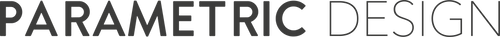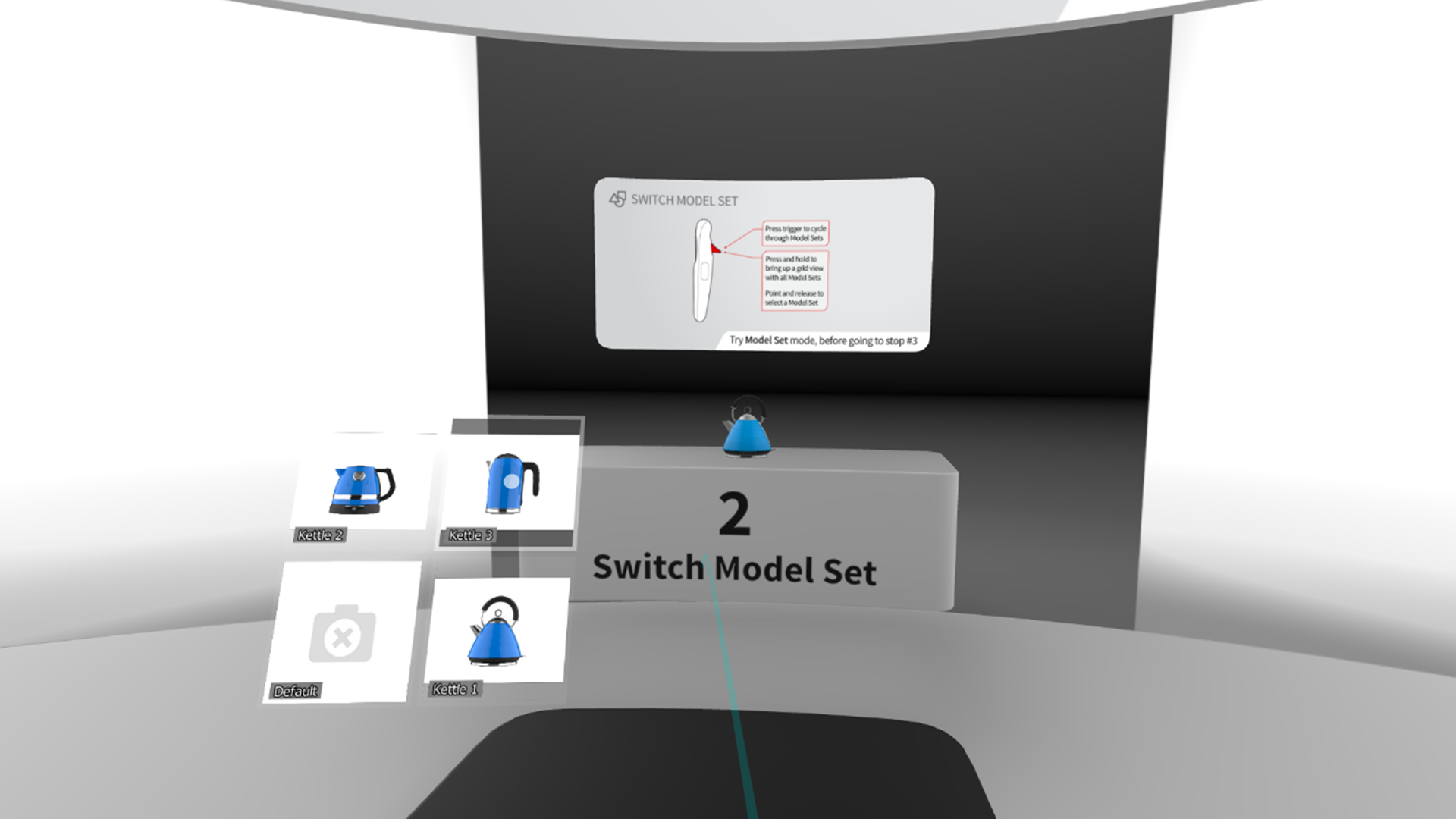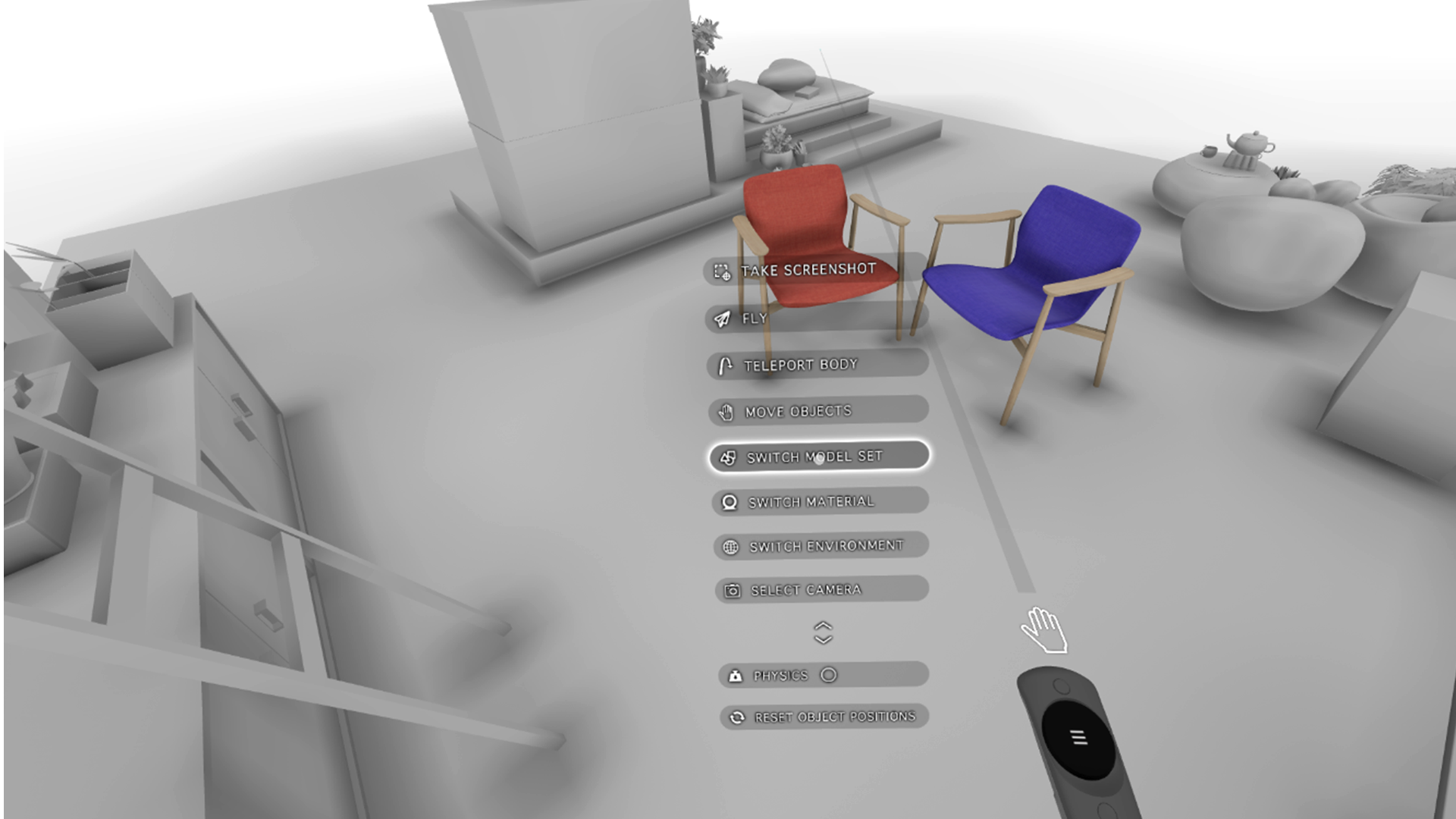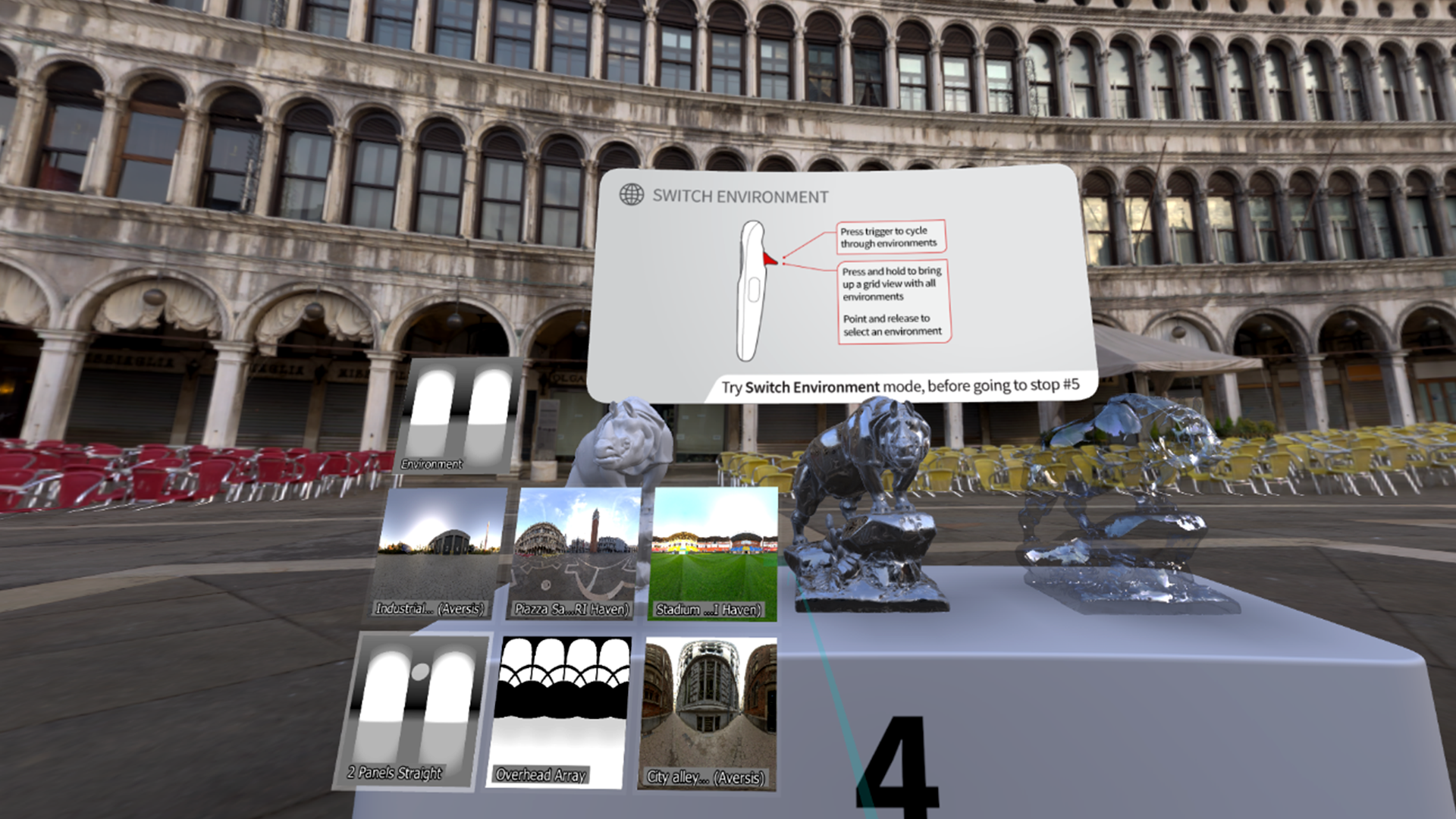Keyshot
KeyShot Studio VR
(annual subscription) VAT excluded


KeyVR extension
What it is used for?
Designed to overcome the challenges associated with creating virtual reality experiences, in a solution that lets you:
- explore projects interactively in a “real world” context;
- review designs to perfect wearability and functionality;
- view changes to the model, material and environment;
- experiment with animations of the product in context;
- use natural backdrops to determine the best shots of the product.
KEYVR
WATCH OUR VIDEOS
| Specifiche Tecniche | |
|
Publisher: |
Keyshot |
|
LICENCE |
|
|
Runs on: |
Microsoft® Windows™ 10 or later |
|
Reseller: |
Parametric Design |
|
Supported Headsets: |
Meta Quest, Rift series, Neo series, Valve Index, HTC Vive series, VR, XR, Aero series, HP Reverb, Lenovo Explorer series and many more |
| System Memory: | 32GB DDR4 |
| CPU: | Intel® Core™ i7 9th generation with 8 cores or equivalent |
|
GPU: |
NVIDIA® RTX™ 2070 with 8GB DDR6 memory or equivalent |
| Available Disk Space: | 800MB |
| File: | KeyShot KSP o BIP |
Typical Workflow with KeyVR:

PREPARE YOUR SCENE
Import your model into KeyShot. Add any material, environment or animation you like, and save the scene.
LAUNCH KeyVR
Press the KeyVR button on the KeyShot tool bar (version 8 and above) or launch KeyVR and open the scene directly.
CREATE YOUR EXPERIENCE
View your 3D model in an interactive environment, change materials, choose lighting and make design decisions more quickly.